The Resume Screening Scorecard Framework Every Hiring Manager Should Use

You can tell a lot from a resume, but not nearly as much as most hiring managers think. In today’s job market, where top candidates can look almost identical on paper, relying on gut instinct or first impressions isn’t enough. I’ve watched too many promising hires slip away simply because their resume didn’t “stand out,” and too many underperformers make it through because they looked great on paper.
That’s why I always recommend one simple tool that separates strong hiring teams from the rest: a resume screening scorecard. It’s a framework that brings structure, fairness, and data to the most subjective part of hiring. With a well-designed scorecard, you can evaluate every resume using consistent criteria, eliminate unconscious bias, and identify your best-fit candidates faster.
In this article, we’ll walk through how to build and use a resume screening scorecard that transforms the way you assess talent, so your next great hire doesn’t get lost in the shuffle.
What Is a Resume Screening Scorecard?
A resume screening scorecard is a structured evaluation tool that helps hiring managers objectively compare candidates based on consistent, pre-defined criteria. Instead of scanning resumes for “gut feel” or buzzwords, a scorecard forces you to focus on what actually matters for success in the role: skills, experience, education, and alignment with company values.
Think of it as a checklist that turns your job description into measurable data. Each qualification is given a weight or score, allowing you to quantify what’s often subjective. For example, if technical skills are twice as important as education for a given position, your scorecard reflects that, so you don’t unintentionally overvalue one strong credential.
When used effectively, resume scorecards do three powerful things:
- Reduce bias by ensuring all candidates are evaluated using the same standards.
- Improve consistency across multiple reviewers and hiring stages.
- Create a data trail that helps justify hiring decisions and refine future searches.
In short, a resume screening scorecard replaces instinct with insight. It’s a scalable framework that turns the art of resume review into a science, and gives every candidate a fair shot at being seen for their true potential.
Related: Reviewing Resumes 101: How to Select the Best Candidates
Why Every Hiring Manager Should Use a Scorecard
Most hiring managers don’t struggle to spot great resumes; they struggle to compare good ones. A resume screening scorecard bridges that gap, helping you make confident, consistent choices when the competition is tight.
- Brings objectivity to tough calls: When two candidates look equally strong, a scorecard helps you see who actually aligns better with the role’s priorities.
- Keeps hiring teams aligned: Whether you have two reviewers or ten, everyone scores candidates using the same yardstick, no more conflicting opinions.
- Makes debriefs faster: When every candidate has a quantifiable score, post-interview discussions are focused and fact-based.
- Highlights hidden strengths: A structured scorecard can surface candidates who might otherwise be overlooked for nontraditional backgrounds.
- Turns hiring into a learning process: Over time, you can analyze which scored factors correlate with top performance and refine your criteria accordingly.
Ready to hire someone great?
Speak with our recruiting professionals today.
Key Components of a Resume Screening Scorecard
Each section serves a clear purpose in helping you evaluate candidates objectively while keeping your focus on what truly predicts success. Here are the essential elements every scorecard should include:
- Core qualifications: List the must-have skills, credentials, or certifications needed for the role.
- Preferred experience: Capture nice-to-have qualifications that elevate a candidate but aren’t dealbreakers.
- Weighted criteria: Assign percentages or point values based on what matters most, like 40% for technical skills, 30% for experience, and 20% for cultural fit.
- Cultural and team alignment: Include behavioral or soft skill indicators that reflect how well someone will integrate with your team or company values.
- Scoring scale: Use a consistent and straightforward system (such as 1–5) to ensure results are comparable across reviewers.
- Comments section: Leave space for qualitative notes, red flags, or standout details that don’t fit neatly into a score.
Example layout:
| Category | Criteria | Weight | Candidate Score | Notes |
|---|---|---|---|---|
| Experience | Years in similar role | 30% | 4 | Meets expectations |
| Skills | Software proficiency | 40% | 5 | Advanced Excel, CRM expertise |
| Education | Degree relevance | 20% | 3 | Related field |
| Culture Fit | Communication, teamwork | 10% | 5 | Strong collaborator |
How to Create a Resume Screening Scorecard (Step-by-Step)
A well-designed scorecard helps you transform a subjective process into a measurable and repeatable one, without sacrificing the nuance of professional intuition. Here’s how to build yours effectively:
Step 1: Identify must-have and nice-to-have qualifications
Start by clarifying what the job truly requires for success. Review the job description, then discuss it with the hiring manager, team members, or top performers currently in the role. Ask:
- What separates an average hire from an exceptional one?
- Which qualifications are absolutely non-negotiable?
- Which skills or experiences would be helpful, but not essential?
From those insights, separate your criteria into must-haves (essential to perform the job) and nice-to-haves (add value but aren’t dealbreakers). This prevents overfiltering and ensures you don’t accidentally rule out candidates with transferable experience or nontraditional backgrounds.
Related: What to Look for on a Resume
Step 2: Assign weights to each category
Once your criteria are defined, assign relative weights to show their importance. This ensures that a strong candidate in the most critical areas scores higher than one who simply checks minor boxes. For example:
- Technical or role-specific skills – 40%
- Relevant experience – 30%
- Education or certifications – 15%
- Culture and value alignment – 15%
You can adjust these based on the role type. For instance, a sales position might weigh communication skills more heavily, while an engineering role would emphasize technical depth.
Step 3: Create a clear, consistent scoring scale
To keep reviewers aligned, define exactly what each score means. A simple 1–5 system works best:
- 1 – Does not meet the requirement
- 2 – Below expectations
- 3 – Meets requirement
- 4 – Exceeds expectations
- 5 – Exceptional or best-in-class
Consistency is key; five different reviewers are scoring, and they should all interpret a “4” the same way. You can even include short reference examples under each category to guide scoring.
Step 4: Build your scorecard template
Use a digital format that’s easy to share and update, such as Google Sheets, Excel, or your applicant tracking system (ATS). Each column should include:
- Criterion (e.g., “Years of supervisory experience”)
- Weight (percentage of importance)
- Score (1–5)
- Weighted score (Score × Weight)
- Notes/comments
Include filters or formulas to calculate totals and rankings automatically. This makes comparing candidates much faster and allows you to spot trends across reviewers.
Step 5: Train your hiring team and calibrate your scoring
A scorecard is only as strong as the team using it. Before you roll it out, hold a quick calibration session. Review a few example resumes together, discuss how each would be scored, and reconcile any significant differences in interpretation. This helps ensure everyone is aligned and using the tool consistently.
Encourage reviewers to jot down brief notes or context in the comments column; quantitative data tells only part of the story. Still, qualitative insights often clarify why a candidate scored the way they did.
Related: How to Effectively Vet Job Candidates
Step 6: Revisit and refine after each hiring round
Once you’ve used your scorecard a few times, analyze its effectiveness. Did the top-scoring candidates perform well after hire? Were there any criteria that seemed less predictive of success? Adjust your weights or remove unnecessary items over time.
The goal is to create a living framework that evolves in tandem with your hiring strategy and continually improves with every use.
Example Resume Screening Scorecard Template
Once you’ve defined your evaluation criteria and scoring system, it’s time to bring your scorecard to life. The best templates are clean, simple, and easy for multiple reviewers to use simultaneously, with minimal clutter and unnecessary complexity. Your goal is to make candidate comparison quick, fair, and data-driven.
Here’s what an effective resume screening scorecard might look like:
| Category | Criteria | Weight | Candidate Score (1–5) | Weighted Score | Notes |
|---|---|---|---|---|---|
| Experience | Years in similar role | 30% | 4 | 1.2 | Meets required experience; has industry overlap |
| Skills | Key technical and soft skills | 40% | 5 | 2.0 | Proficient in all required tools; strong leadership indicators |
| Education | Degree or relevant training | 15% | 3 | 0.45 | Bachelor’s in a related field |
| Culture Fit | Alignment with company values | 10% | 4 | 0.4 | Positive communication tone and adaptability |
| Bonus Criteria | Certifications, awards, or languages | 5% | 4 | 0.2 | Holds industry certification |
| Total Score | 4.25 / 5 |
Download Resume Screening
Scorecard for Free!
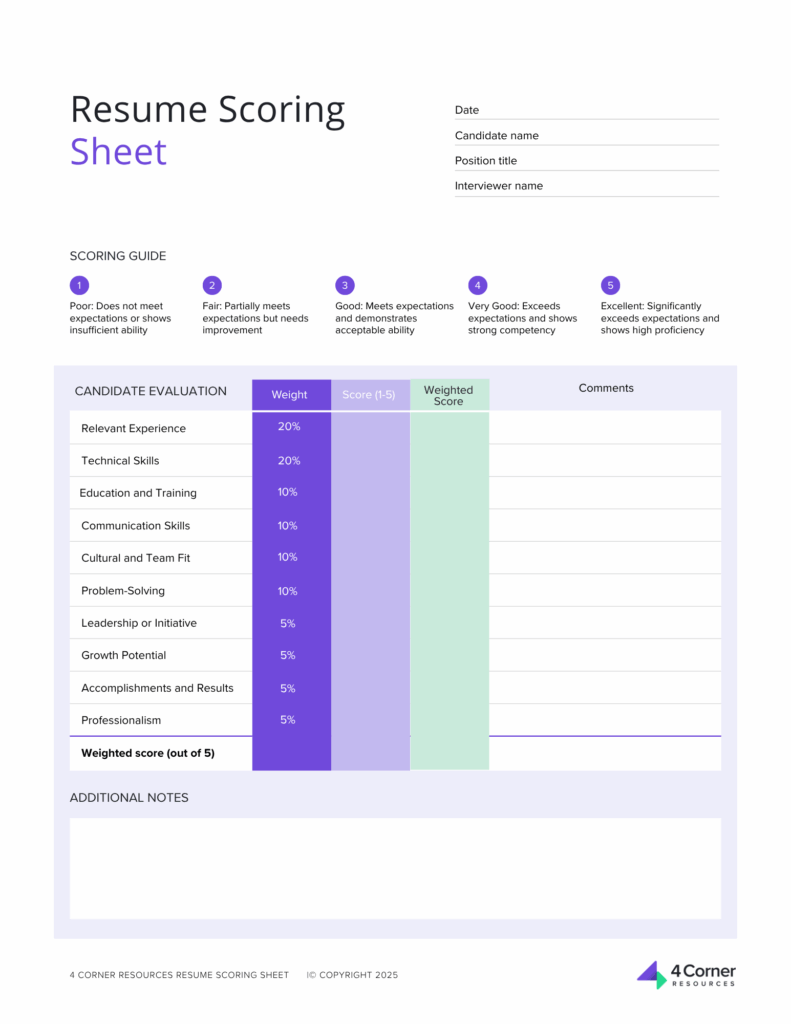
How to use it effectively
- Keep it role-specific: Tailor your criteria and weights for each position. A marketing role might value creativity and analytics, while an IT role emphasizes certifications and problem-solving.
- Use consistent scales: Make sure everyone on the hiring team uses the same scoring definitions to avoid inflation or inconsistency.
- Combine quantitative and qualitative insights: The numbers tell you who stands out, but the notes tell you why. Use both when deciding who advances.
- Leverage your ATS: Many applicant tracking systems allow you to build scorecards directly into the workflow, making it easier to track and compare applicants digitally.
A template like this turns resume screening from a subjective exercise into a measurable, repeatable process. Over time, your scorecard data will reveal patterns, showing which qualifications actually predict success in your organization.
How to Analyze and Use Scorecard Results
Filling out a resume screening scorecard is only half the equation; the real value comes from interpreting the data to make smarter, more confident hiring decisions. A thoughtful analysis of your results can reveal not only who your strongest candidates are but also what truly predicts success within your organization.
Aggregate and calibrate reviewer scores
Start by averaging each candidate’s total score across all reviewers. This creates a single, objective measure that reflects the collective assessment of your hiring team.
- Look for patterns of agreement or disagreement. If one reviewer consistently scores lower or higher than others, recalibrate by discussing specific examples.
- Track variance. Large scoring gaps may indicate unclear evaluation criteria or bias creeping in. In that case, revisit the definitions or examples used for each rating.
- Document reviewer notes. Qualitative feedback often explains numerical discrepancies and provides context for decision-making.
This calibration process ensures your scorecard results are consistent and reliable, not just a collection of arbitrary numbers.
Related: The Top Resume Red Flags to Watch Out for When Hiring
Define clear benchmarks for advancement
Every organization should establish clear thresholds for next steps in the hiring funnel. For example:
- Candidates with an average score of 4.0+ may automatically move forward to interviews.
- Candidates scoring 3.5–3.9 might be “borderline,” requiring a team discussion.
- Those scoring below 3.5 can be archived unless specific skills justify reconsideration.
These benchmarks keep decisions transparent and prevent hiring teams from advancing candidates based on vague preferences or personal bias.
Interpret qualitative insights alongside quantitative data
While numerical scores provide structure, qualitative notes offer depth. Encourage reviewers to capture details about communication style, clarity of achievements, or career progression that might not be reflected in the score.
- For example, a candidate might score “3” on experience but include project outcomes that show exceptional initiative.
- Conversely, someone might score high on technical skills but raise concerns about cultural fit.
Combining these insights provides a comprehensive view, enabling data to inform judgment without supplanting it.
Identify performance predictors and trends
Over time, your scorecards become a valuable internal dataset. Look for patterns among successful hires:
- Which criteria consistently correlate with high performance or retention?
- Are certain “nice-to-have” traits actually proving more important than you expected?
- Do some categories (like education) rarely influence success and deserve less weight?
Use this data to refine your scorecard for future roles, ensuring each iteration gets more intelligent and more predictive.
Integrate results into your ATS or analytics tools
If you use an applicant tracking system, integrate your scorecard directly into it. This allows you to:
- Filter candidates by score range.
- Generate visual dashboards showing top scorers.
- Track how score distributions align with eventual performance metrics.
- Create reports that justify hiring decisions to leadership or compliance teams.
By syncing your data, you transform resume screening from an isolated task into a measurable, strategic part of your hiring process.
Related: The Top Recruitment Assessment Tools and Technologies
Use results for feedback and continuous improvement
Once hiring is complete, compare the new employee’s performance after 3–6 months with their scorecard results. Did their scores accurately predict their effectiveness? Which factors mattered most?
- Share these findings in hiring debriefs.
- Adjust criteria or weights based on what you learn.
- Use examples of high-scoring, high-performing hires to train future reviewers.
Common Mistakes to Avoid
Even a well-designed scorecard can lose its effectiveness if used incorrectly. Keep yours on track by avoiding these common pitfalls:
- Making it too complex: Stick to 5–7 key criteria that directly impact job success.
- Giving everything equal weight: Prioritize what truly matters, don’t treat every skill as equally important.
- Skipping reviewer training: Align on scoring definitions so everyone applies the same standards.
- Ignoring qualitative notes: Numbers show trends, but comments reveal context and potential.
- Letting bias creep in: Use clear rubrics and, when possible, anonymized resumes to stay objective.
- Failing to revisit the framework: Update your scorecard regularly as roles, priorities, and hiring data evolve.
A simple, consistent, and regularly refined scorecard will always outperform one that’s overly detailed or left unchecked.
Final Thoughts: Simplify Hiring With a Resume Screening Scorecard
The right hire can transform a team, but only if your process helps you spot them. A resume screening scorecard brings clarity and consistency to hiring, turning what’s often a subjective process into a data-driven system that helps you identify top performers faster. It removes guesswork, aligns your team, and gives every candidate a fair, equal opportunity to shine.
At 4 Corner Resources, we’ve perfected this process for our clients. Our recruiters use customized screening scorecards tailored to each role, combining structure, expertise, and human insight to uncover the candidates who not only meet your requirements but also elevate your organization.
Instead of building a scorecard from scratch, let us handle it for you. We’ll design the framework, screen resumes with precision, and deliver a shortlist of pre-vetted candidates, so you can spend less time sorting and more time hiring.
Contact us today to learn how we can help you implement smarter, faster, and fairer hiring practices that deliver results.
