
Streamlining your recruitment processes can help you hire faster with fewer wasted resources. A recruitment process flowchart can help increase clarity and accuracy around your hiring. Here’s everything you need to know about recruiting flowcharts and how to make one for your organization.
What is a Recruitment Process Flowchart?
A recruitment process flowchart visually maps out the steps your company uses to identify and hire talent. In addition to documenting the steps in the hiring process, a recruitment flowchart is easy to understand at a glance, helping keep everyone on the hiring team on the same page.
A recruitment flowchart makes it easy to identify the next steps after any action during the hiring process. Either the next step happens directly, or a simple yes/no question can be used to determine the appropriate course of action.
Here’s an example of a recruitment process flowchart:
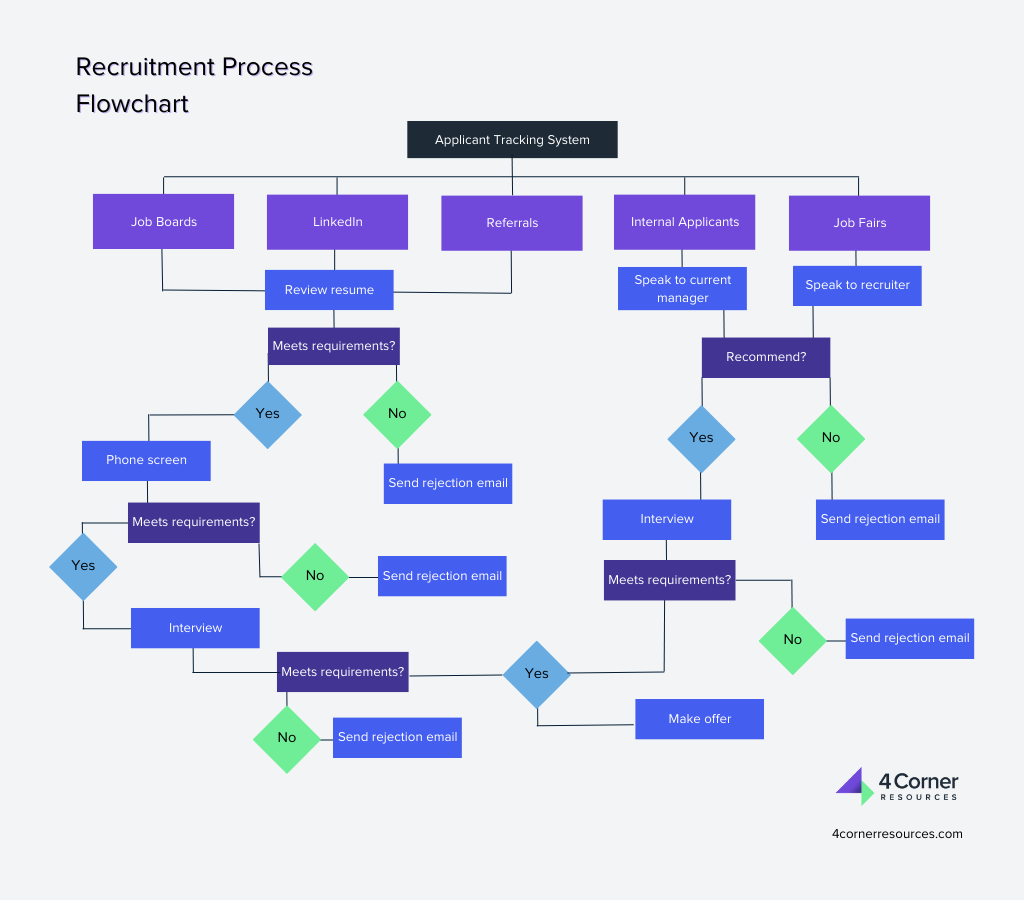
Creating a recruiting process flowchart helps streamline workflows and keep hiring moving, both of which are key to shortening your hiring timeline and winning top talent.
What Are the Basic Steps in the Recruitment Process?
To make your flowchart, you’ll first need to define all of the steps in your recruitment process. It’s a good idea to start with the most major tasks and build a rough outline with them first. Then, you can get more detailed with lower-level tasks.
Here are some core steps in the recruitment process that you’ll probably want to include in your flowchart:
- Define staffing needs
- Create job description
- Share job opening internally
- Post job externally
- Screen candidates
- Schedule interviews
- Conduct interviews
- Assess candidates
- Make offer
- Hire candidate
Once you’ve mapped out these high-level tasks, you can add more detail or even secondary charts to document more nuanced steps like:
- Meeting with managers to identify internal talent
- Going back through old resumes on file to look for suitable candidates
- Running paid ads
- Conducting outreach on LinkedIn
- Developing interview questions
- Interfacing with HR
- Incorporating processes for hiring temporary and contract workers
- Onboarding new hires
How to Make a Flowchart
Once you’ve listed the tasks in your recruiting process, follow these steps to build out your flowchart.
1. Determine the order of processes and any if/thens
The beauty of a flowchart is that it makes the order of processes abundantly clear. So, lay out your recruiting steps chronologically. When you make your flowchart, an arrow will indicate the subsequent step in the process.
Be sure to consider if/then scenarios (if X happens, then we must do Y), requiring you to add a yes/no question to your flowchart that branches off into two or more possible outcomes.
Related: How to Set Priorities When Recruiting Employees
2. Build a rough outline
Your flowchart can include horizontal and vertical movement and different shapes and colors. Typically each shape is designated for a certain type of step (i.e., a diamond for a yes/no question, a square for a process). Color coding can be useful for assigning the responsible party (i.e., green for an HR task, orange for a hiring manager task).
During this step, it can be helpful to use post-its to build a live version of your flowchart and play around with different arrangements before you spend time mapping it out on a computer.
3. Finalize it with a flowchart program
While you may want to call in a graphic designer to make an aesthetically pleasing version of your diagram, we recommend building it in a program that’s specifically designed for flowcharts because it will be easier to make changes as your process evolves.
Lucidchart is a user-friendly option that allows you to build, save and share up to three flowcharts for free. There are plenty of other free and paid flowchart apps you can find by searching online, as well.
See how our recruiting process delivers the perfect candidate for your team.
Recruitment Process Flowchart Tips
Add text boxes
Your flowchart steps don’t have to be limited to a few words. Consider adding small text boxes under some of them to give additional detail/context where needed.
Keep it on one page
Flowcharts should be detailed yet simple. To avoid confusion, limit the design to a single page. If you find you’re running out of space, break your process down into phases (i.e., sourcing, screening, interviewing, offer) and give each one its own page.
Build out individual processes
Warning: flowcharts can be addicting! Once you’ve mapped your overall recruiting process, you might create additional charts to map out individual steps, like a flowchart for the interview process or candidate communications.
Continuously refine and optimize
Your recruitment process flowchart should be a living document, so we recommended creating it in an app that allows quick and easy modifications. Over time, you’ll probably want to make it more detailed, add missing steps, additional qualifying questions for greater clarity, and so on. Revise your flowchart each time you change one of your recruiting workflows.
Happy flowcharting!


