
They go through a series of steps before consumers make a big purchasing decision. They conduct research online, look at reviews from other customers, talk to friends and family, chat with a sales associate, and more before ultimately deciding to swipe their credit card.
Choosing an employer is a similarly significant life decision, so it’s no surprise that candidates go through a comparable series of steps when they’re applying for jobs. This is known as the candidate journey, and mapping it out can help you refine your hiring funnel to attract more of the best talent.
What Is the Candidate Journey?
The candidate journey is a person’s sequential experience when applying for a job with your company. It takes place in phases, each progressing logically into the next one.
Each company will define the parts of its candidate journey a little differently, but here are the most common distinct phases:
- Awareness – candidate learns about the company and its openings
- Consideration – candidate gathers information to help them decide whether to apply
- Application – candidate makes decision to apply and submits application materials
- Screening – candidate provides additional information to support their candidacy
- Interview – candidate interacts with company decision-makers
- Offer – candidate receives an offer of employment
- Hire – candidate accepts offer
- Onboarding – candidate begins work
What Is a Candidate Journey Map?
A candidate journey map is a visual representation of the candidate’s interactions with your employer brand while participating in your hiring process. It’s laid out a lot like a flowchart and consists of a series of touchpoints: individual engagements a candidate experiences.
Some examples of touchpoints that could be included on a candidate journey map are:
- Job postings
- Employment ads
- Email campaigns
- Social media posts
- Blog posts
- Your careers page
- Text messages
- Chatbot interactions
- Hiring events
- Educational programs
- Interactions with company employees
- Pre-employment assessments
- The job application
- The interview
- The offer letter
Example of a Candidate Journey Map
Here’s an example of how these touchpoints might look when mapped visually:
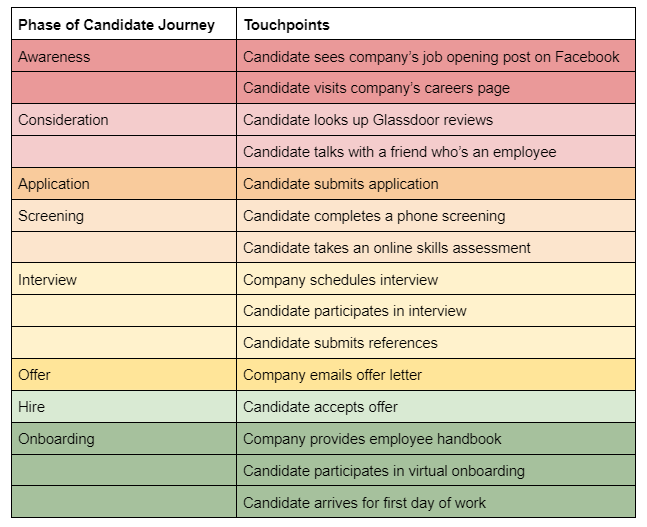
Benefits of Mapping Your Candidate Journey
Helps create an intentional candidate experience
Mapping your candidate journey ensures that the experience a candidate has with your employer brand is not random but strategic. It helps you verify that each touchpoint contributes to your organization’s more extensive staffing and operational goals.
Informs stronger recruitment marketing
In each phase of the candidate journey, the candidate is in a specific mindset, with certain questions, concerns, and interests. With a clearly mapped candidate journey, creating content tailored to each phase is easy. It answers the candidate’s questions, preemptively addresses their concerns, and nurtures their interest in becoming part of the team.
Increases recruiting ROI
Because a candidate journey map puts your recruiting efforts into visual form, it’s easy to see where these efforts are paying off or falling flat. This reveals bottlenecks and pain points in your hiring funnel that you can improve on to save time and money. As a result of this continuous improvement, you’ll convert more prospects into applicants and more applicants into hires, improving all of your recruiting metrics.
Simplifies recruiters’ work
A candidate journey map keeps recruiters on track with a clear outline of the next steps that must be taken after every action item. This helps recruiting teammates avoid duplicating efforts and also helps pinpoint where automation can help further simplify tasks.
Aids in candidate nurturing
Only some prospects will apply after their first interaction with your brand. The decision could often occur months or even years after the initial engagement. Having a candidate journey map helps nurture these candidates over the long term so that your company is a top choice when they are ready to apply.
Speeds up hiring
A candidate journey map can help you hire faster by maintaining a consistent line of communication with candidates and ensuring each step in the hiring process proceeds promptly.
Ready to hire someone great?
Connect with our recruiting professionals today.
5 Simple Steps to Create a Candidate Journey Map
1. Develop a candidate persona
A candidate persona is a comprehensive profile of the person you target. It’s what you’ll use to customize the content within your candidate journey and should inform all of your recruiting efforts.
Developing a candidate persona forces you to look at your journey through the candidate’s eyes, which can reveal insights and opportunities you might not have identified otherwise.
Related: Learn how to create a candidate persona here.
2. Analyze and map existing touchpoints
List the touchpoints that already exist in your candidate journey. This should include everything you’re currently doing to engage candidates.
Then, identify which phase of the candidate journey each touchpoint belongs to and map them in order. You can use a simple table, like we’ve shown above, or an online flowchart maker like Lucid to create a more detailed visual.
3. Identify touchpoint shortfalls
As you look at your candidate journey on paper, are there any phases that need to be more light or completely lacking in touchpoints? Are there areas that seem too bloated with excessive steps or interactions?
Add touchpoints or remove them from your journey map as needed. Once again, you should be thinking about the candidate’s mindset as they’re experiencing each one and considering whether each phase makes sense as part of the whole.
4. Use touchpoints to inform your recruiting content
The touchpoints in your journey are each tied to a particular piece of recruiting content. It might be content in the traditional sense, like an email campaign, or an alternative type of ‘content’ like a live conversation or a speaker presentation at an event. Regardless of the type of content, you should be thinking strategically about each one.
An excellent way to use your map to inform your recruiting content is to think about the questions and concerns a candidate will likely have while experiencing each interaction. For example, maybe one of the most common questions you get from candidates in the offer stage is about your health insurance benefits. This means creating some additional content on this topic could be useful.
You could add a new touchpoint during the consideration phase that includes a video overview of your benefits package, which will help candidates assess whether your benefits suit their needs before applying.
5. Gather feedback and optimize
Don’t just use your best judgment about the quality of your candidate journey map; gather data from the actual candidates experiencing it firsthand to help you improve. Use surveys, interviews, and forms to collect candidate feedback, then incorporate it to optimize the flow of your candidate journey and its content.
By building a strategic candidate journey map and creating tailored content for each touchpoint, you’ll develop a highly informative and engaging candidate experience, ultimately leading to better and faster hires.
Ready to hire better talent?
Connect with our recruiting professionals today.


