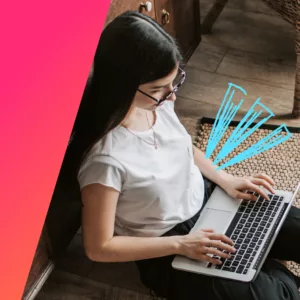How to Organize Your Job Search With a Log Template

If you’re in the market for a new career, searching for open positions can feel like a full-time job itself. Once the hunt extends beyond a handful of companies, you can no longer rely on your memory alone to keep track of all the different roles you’ve applied for. The effort to organize your job search will boost your chances of finding a new opportunity.
To keep things moving smoothly and avoid wasting your valuable time, consider a job search log or utilize some tips we share. We’ll explain how to set up a system for tracking your application progress and share a job search log template you can use to make the most of every step toward your new career.
Why organize your job search?
Stay on top of applications
While some companies fill open positions almost immediately, most take at least a few weeks–if not much longer–to hire. This means the interview process can drag on, and you may lose track of where things stand if you’re not conscientious. Keeping a job search log will help you stay abreast of the status of the positions you’re interested in so you can follow up when it’s appropriate or remove them from your search if another applicant fills the role.
Maintain a professional appearance
A job search log can help you make sure you’re dotting the I’s and crossing the T’s in your job search, prioritizing small but important steps like personalizing your cover letter for every role and sending thank you notes to your interviewers. It can also help you avoid embarrassing snafus like applying for the same job twice or following up too frequently. A job search log is also a great resource that future you will be thankful for if you need to look back to find useful contacts for networking purposes.
Feel a sense of progress
If you’ve been looking for a job for a while, it’s easy to get discouraged by the lack of results. Keeping track of your progress with a job search log can help you stay motivated by quantifying all the hard work you’re putting in. It can also help you maintain a steady pace by setting and checking off-targets like applying to a certain number of new jobs per week or spending a set amount of time on the search daily.
What is a job search log?
A job search log is a template that you can use to keep your organized job search activities in one central place. Each company has a unique application and interview process, so it’s hard to track all your activities without having a job search log. This tool will allow you to enjoy the benefits of an organized search and make it easier to follow up and stay on top of your submitted applications.
Furthermore, it helps you identify patterns and analyze your job search strategy; for instance, you may notice that your applications are more successful when you apply to certain types of jobs, use certain application methods, or apply at certain times. Therefore, a job search log can serve as a powerful tool for improving your job search effectiveness.
How to use a job search log
First, create a table where you’ll track your progress. We like Google Sheets because it’s free and can be accessed from any device, anywhere, but Excel, Word, or even a good old-fashioned notebook and pen would work too.
Create columns in your table for relevant information on your job applications. Here are a few columns to start with:
- Company name
- Position title
- Referred by
- Date applied
- Date job posting closes
- Application status (in progress, submitted, needs more information, etc.)
- Key events (first interview, thank you note sent, second interview, offer received, etc.)
- Personal notes
Then, use the rows of your spreadsheet to log the jobs you apply for, creating a new row for each one. You can also add future targets to help you stay motivated, like dream companies that don’t have an open position now but that you want to check back with in the future.
If you’re an expert-level organizer, you can use a color-coded highlighting system: green for ‘landed an interview,’ yellow for ‘waiting to hear back,’ and red for roles you didn’t get.
Visit your job search log regularly to follow up on items that require your attention or see where you can take further action, like checking in with the hiring manager after an interview. It’s also a good idea to highlight contacts with whom you’ve built a rapport so you can touch base with them periodically; this can give you a leg up on learning about new opportunities in the future.
One more note about job search logs–they’re not just for active job seekers. You can benefit from using one if you’re a passive candidate to keep track of interesting positions you see or the occasional interview, even if it’s just for informational purposes.
Download our free job search log template
To help make your search seamless, we created a free job search log template you can download. You’ll be prompted to make a copy when you click the link. Once you do so, you can modify the sheet to fit your needs and save it to your Google Drive account.
Tips for organizing your job search
Define your goals
When you are ready to begin your job search, it’s important to understand your goals clearly. Make a wish list of the companies you would love to work for. List the qualities you seek in an employer or a specific role. It’s easy to get distracted by dollar amounts or perks of a job, but you want to make sure you are applying for relevant roles to your overall goals. Keep your goals written out where you can revisit them. You may learn that you want to add or remove things over time, which is totally fine. Just keep your eyes on the prize to help you remain motivated.
Set job alerts
Completing a job application is a time-consuming process on its own, and that’s not taking into account the time you have to spend finding the listing in the first place. Save time tracking down positions that are a good fit by setting up job alerts on a few platforms. Job alerts are automated messages that notify you when a role is posted that matches your skills and interests. Genius, right?
Job alerts are available via a number of applications, including Google Alerts, LinkedIn, and most job listing sites. We recommend signing up for one or two services and having the alerts sent to a dedicated folder in your inbox so they’re all conveniently grouped in one place. You might even add a column in your job search log reminding you to check your job alerts.
Job alerts can be particularly useful for passive candidates who aren’t regularly spending time looking for a new role, ensuring you stay in the loop about promising opportunities without taking time away from your existing job.
Looking for a job?
Browse our comprehensive list of job openings and set up job alerts today!
Add calendar reminders for your job search
If you live and die by your day planner (or someone who has trouble remembering to do things), sync your job search log with your calendar to ensure you never miss an important step in the application process. You can set calendar reminders to submit applications by a certain date, follow up on completed applications, check-in for new job postings, and do pretty much any other task associated with your job search.
If you’re using Google Sheets for your job search log, it’s easy to connect it to your Google calendar and turn dates in the sheet into items in your calendar.
Track your applications
Utilize your job search log to keep an eye on your applications. If you find out a role has been filled and is no longer hiring, you can move that to inactive. By keeping an eye on your active applications, you can see if you should be increasing your efforts or if you have a manageable amount to keep an eye on.
Optimize your resume constantly
A resume should be an ever-changing document. Each job requires specific qualifications and many companies utilize AI recruiting tools to help sort resumes and find the most qualified candidates now. If your resume isn’t optimized for the roles, it’s possible that the recruiting teams won’t even see your resume and application.
Read through the job description and optimize your resume to include the keywords they have laid out in the job description. If you have the required qualifications, it’s imperative that you lay those out specifically on your resume. The best way is to create a master copy of your resume and then save copies to optimize it for each job. Google Drive is a great resource for that.
Need help optimizing your resume? Check out our resume samples and tips or utilize a professional service like BeamJobs!
Make it a daily task
It’s a proven phenomenon that being able to cross items off your to-do list is great motivation to get things done. So, add your job search to your daily task list and make it part of your regular routine, just like checking your email or loading the dishwasher. Bonus points if you can do it at the same time every day.
Even if it’s just ten minutes of eyeballing your job search log to look for outstanding items, your search will feel much more organized when it’s something you’re on top of regularly.
Avoid overload and burnout
Organizing your job search is important, but there’s a fine line between being meticulous and letting it take the place of the actual work at hand–searching and applying for jobs. Don’t fall into the trap of organizational procrastination.
If you struggle with over-organizing, use an app like Rescue Time to set limits for how much time you’ll spend working on your search log. In addition to keeping you on task, it can identify distractions (looking at you, Tik Tok!) that negatively impact your focus so you can redirect your attention.
With a system for organizing your job search and a log to track your progress, you’ll spend less time retracing your steps, hunting down contact info, and more time on the activities that will help you land your next amazing job opportunity.
Utilize free resources
Take advantage of the incredible free resources on the internet. At zengig, we provide a selection of blogs, career guides, interview questions and answers, salary data, and much more! The available content can get overwhelming, so it’s important to find a few reputable sources and stick to those. Read the information and then immediately put it into practice.
FAQs
What steps should I take to organize my job search?
Start with clear goals that will help organize your job search. Establish job alerts for listings that match your goals. Utilize a job search log to track applications and potential employers. Schedule follow-ups on your calendar.
Why is it important to organize job search efforts?
Job searches can require many steps. Keeping those activities organized and tracked will help you ensure you stay on top of open items and follow-ups. It will boost your professionalism and allow you to maximize your efficiency.
How do I keep track of all the jobs I applied for?
You can keep track of all your job applications by creating a log that includes the job title, company name, date of application, and status of each application. This will provide a clear and organized overview of your job hunting process. Additionally, it’s also beneficial to save job descriptions and confirmation emails for reference. Lastly, ensure regular updates to your spreadsheet whenever you submit a new application or hear back from potential employers.